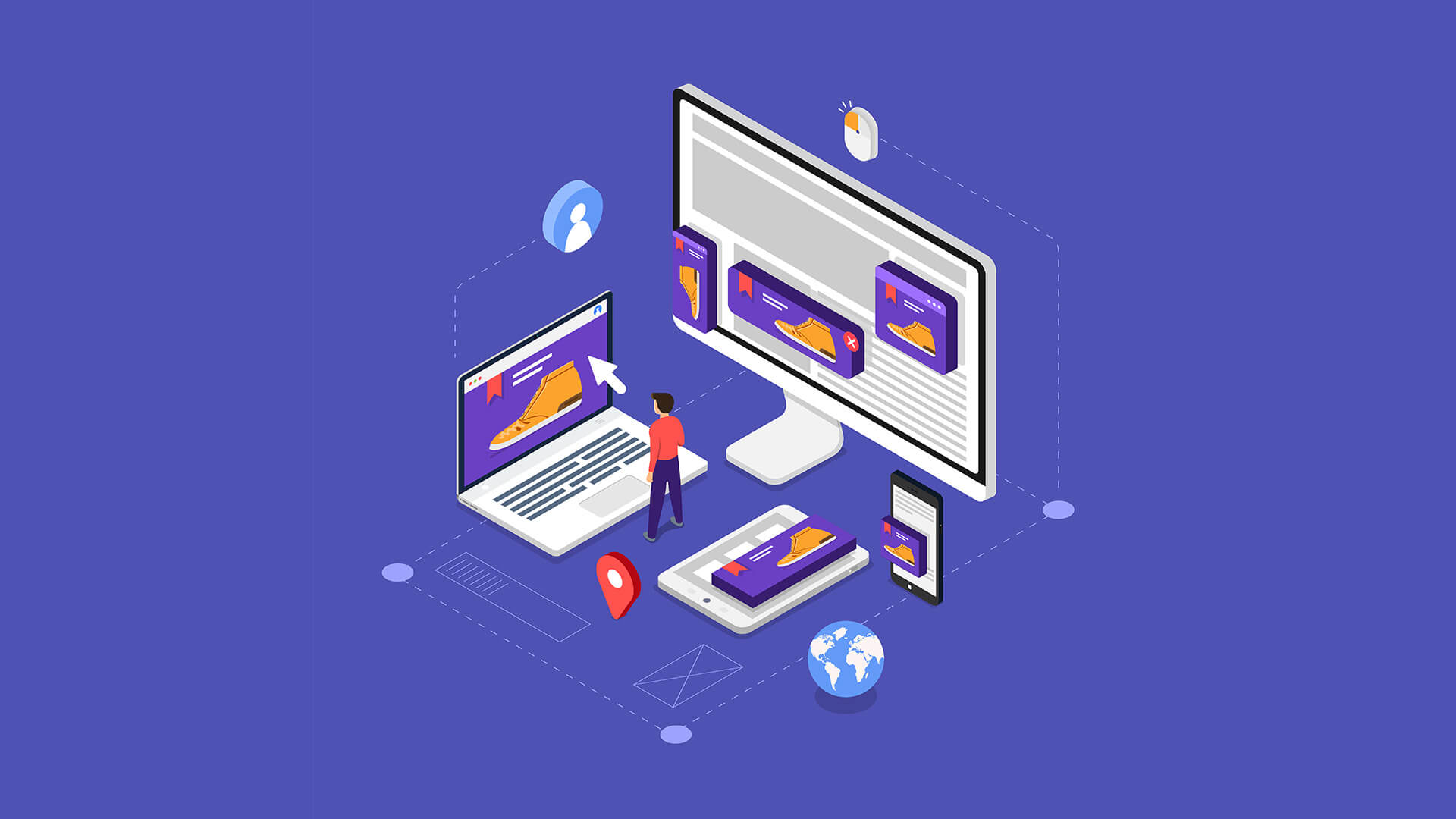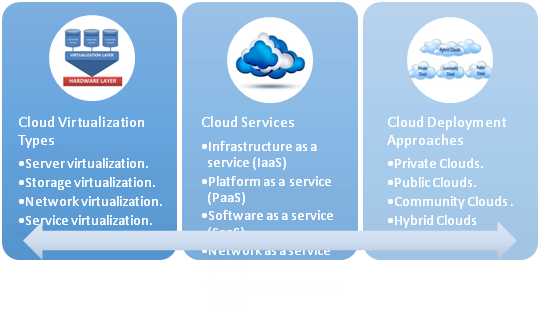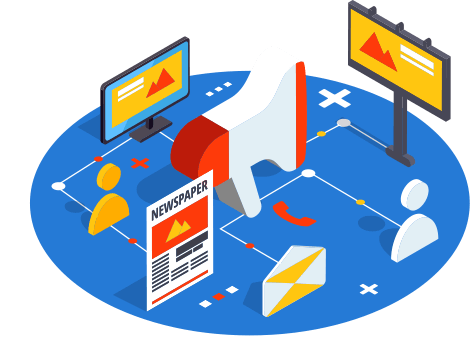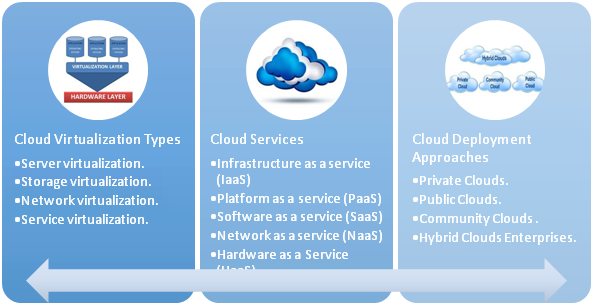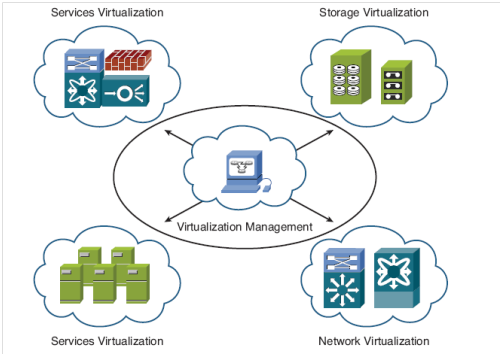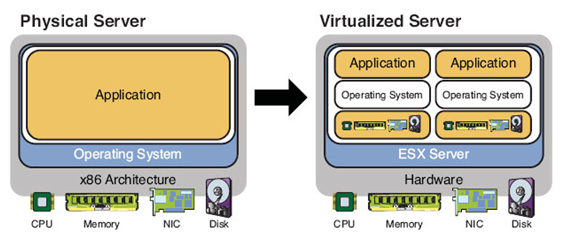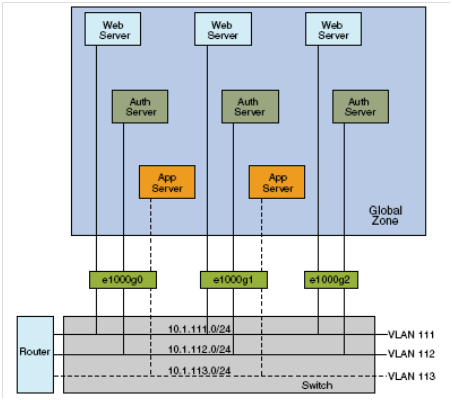Grid Computing and Cloud Computing
Cloud computing often confused with grid computing, but there are key differences between them. When utilizing the resources of numerous computers in a network to work on a single problem at the same time, this is called a grid computing. Usually this implementation is used to address a scientific or technical problem that often needs more processing power. The famous example for this is the Search for Extraterrestrial Intelligence (SETI). Some People all over the world allow the SETI project to share the unused CPU cycles of their computers to search for signs of intelligence in thousands of hours of recorded radio data. Berkeley Open Infrastructure for Network Computing (BOINC) is another example of grid computing example.
In grid computing it’s necessary to use software that can divide and then send out pieces of the program to thousands of computers. This can be done throughout the computers of an organization, or it can be done as a form of public collaboration. Sun Microsystems offers grid engine software that allows engineers at companies to pool the computer CPU cycles on up to 80 workstations at a time. Grid computing could be appealing for several reasons:
- Cost effective way to use a given amount of computer resources.
- It is a way to solve problems that need a tremendous amount of computing power.
- The resources of several computers can be shared cooperatively, without one computer managing the other.
To conclude, grid computing could be used in a large project when computing resources can divided among multiple computers to make use of their resources. Cloud computing is just the opposite to this approach in which it allows multiple smaller applications to run at the same time. This is why grid computing and cloud computing have to do with one another. Thus, grid computing and cloud computing are functioning in fundamentally different ways.
OneHoster is one of the best web hosting companies in Egypt, we offer many web hosting packages in Egypt and middle east like, cPanel storage hosting packages, cloud hosting, domain registration, dedicated servers solution, Email hosting, WordPress hosting, web hosting upgrades and hosting renewals to suit your requirements to host your website for small and medium sized businesses. OneHoster is also one of the top 10 website design companies, and top 10 digital marketing companies in Egypt and Middle east.
“OneHoster’s Team”
Mashup Advantages and Disadvantages
What is mashup?
The using of mashup in the proposed architecture become important issue when noticed that there are some problems that face webmasters, Web developers, and Web designers in their everyday work. This problem comes from the nature of Web technology. Big part from this problem could be solved using mashup, since it is fairly easy to implement the Web content systems from different online services. Mashup is a Web page or application that combines resources or functionalities from two or more sources creating a new application or service. Mashup is an emerging software engineering paradigm aligned with the trend towards the programmable Web. Mashup is based on the longest tail theory which is from business perspective to allow the use of different services and to break down business processes into smaller pieces.
The history of mashup comes from music industry before it become an Internet popular concept in which musicians combine mixture of two or more tracks to create a new song that is called mashup. Today Web mashups are becoming one of the salient tools for providing composite services to meet users request and open a new area for researchers with many endeavors to enhance this technology for Web developers and designers. Many approaches used now for mashup of Web contents and Web technologies to provide a mobile Web contents, to offer Web application, or even for Web application programming interface (API). One of these contributions is a method to utilize the social and functional relationships among Web APIs to produce and recommend the chains of candidate mashup.
Mashup advantages and disadvantages
While mashups are a very useful tools, there are some advantages and disadvantage, as follows.
Mashup advantages
- Allow for the reuse of existing applications: is the most powerful benefit in which the user can use preexisting one to implement the new feature to embed in the new Web application, this enable reusability of existing services or data,
- Time saving and rapid development: this comes from the first advantage in which the user will be able to rapidly develop new applications with new features,
- No extensive IT skills required: most of the work is abstracted behind the scenes and the user only needs to learn how to implement it without extensive IT or programming skills, and
- Cheap cost efficient: the preexisting applications that were previously developed will serve in which, there will be no money re-investment on long development schedules or training for developers to implement the features from scratch.
Mashup disadvantages
- Service reliability and QoS: the user is dependent on the other developers to make sure that the application does what it intends to do without bugs and there is no control over the quality or the features for the implemented component,
- Integrity of content no warranted: the user will have no choice but to replace the service if it stop working or API gets discontinued and there is no guarantee this component will be continuously supported,
- Scalability issues: if Web application has a bigger grows, there is no guarantee that the service to be implemented will continue working,
- Security: if there is sensitive data working with the mashup API, it may be subject to a security concern, the contents used in the mashup are not guaranteed to be secure,
- There are no standards: another difficulty in designing and implementing mashup to ensure the integrity of the data being used is that there are no standards for the development or application of a mashup, and
- Most data sources are not made as a service: all traditional application design and development were done before the mashup technology, thus if the developer decide to access data using mashup, it must be implemented first as a service before starting
OneHoster is one of the best web hosting companies in Egypt, we offer many web hosting packages in Egypt and middle east like, cPanel storage hosting packages, cloud hosting, domain registration, dedicated servers solution, Email hosting, WordPress hosting, web hosting upgrades and hosting renewals to suit your requirements to host your website for small and medium sized businesses. OneHoster is also one of the top 10 website design companies, and top 10 digital marketing companies in Egypt and Middle east.
“OneHoster’s Team”
Pros and Cons of Cloud Computing
As with everything in the IT world, there are pros and cons and this burgeoning technology offers several advantages and disadvantages. Following is a list some advantages of cloud computing followed by the disadvantages.
Cloud computing advantages
- Improved performance: when the applications are run from the cloud, a better performance is expected and the computers running over cloud system will boot up faster and run faster, due to the fact that fewer programs and processes are loaded into memory.
- Increased computing power: users of the cloud can obtain the power of the entire cloud system, are not limited to the PC power, and can do tasks with the power of thousands of computers and servers.
- Unlimited storage capacity: cloud users will get virtually unlimited storage capacity that is not compared to the storage space of local PCs with the million of gigabytes that are available in the cloud.
- Lower cost computers for users: application runs in the cloud not on the desktop PC and the PC doesn’t need the processing power or hard disk space, thus cloud computing is lower priced, with smaller hard disks, less memory, more efficient processors.
- Lower IT infrastructure costs: no investment in large numbers of more powerful servers, companies will not have to purchase hardware equipment, this computing resources needs are easily handled by computers and servers in the cloud.
- Lower software costs: there is no need to purchase separate software packages for each computer, employees will use the desired application from the cloud, even if the cost of using cloud application is the same like desktop software, and it’s not, but the cost saving of installing and maintaining those programs on every desktop in the organization is great.
- Increased data safety: when using desktop computer, what will happen if the hard disk is crashed or destroyed? This will not happen in the cloud because if there is a storage crash in the cloud this will not affect the data that is automatically duplicated in the cloud storage, so nothing is ever lost.
- Improved compatibility between operating systems: If the network has a heterogeneous OS, like if the user wants a Linux machine to share data to Windows or Mac, users will not face these compatibility problems in cloud. The users can access the cloud from any platform and share or access any documents meaning the matter is the data not the OS.
- Improved document format compatibility: The document format compatibly of the OS will not exist in the cloud and all documents that are created or used are done through the cloud application resulting in no incompatible formats.
- Easier group collaboration: This is one of the most important advantages of cloud computing in which many users can access and share the same document at the same time. Group collaboration means faster completion of most group projects which enables access from different geographic locations.
- Removes the tether to specific devices: This is another important cloud computing advantage in which the users are not tied to a single computer or network. Moving to a mobile devices is welcome and there is no need to buy a special version of a program for a particular device. The users just need to save their documents on the cloud and could open them from any device everywhere.
- Latest version availability: cloud always will host the latest version of users documents and editing from anywhere will get the latest version.
- Instant software updates: An important advantage to cloud computing is that there is no choice between obsolete software and high upgrade costs. Cloud applications updates will done automatically and are available each time users access the cloud applications without paying for downloading an upgrades.
- Fewer maintenance issues: cloud computing greatly reduces both hardware and software maintenance for organizations of all sizes. For the hardware, if there is a fewer servers utilized in the organization, then the maintenance costs are immediately lowered, also the software maintenance can be reduced.
Cloud computing disadvantages
- Requires a constant Internet connection: it is impossible to work with the cloud without good Internet connection. If not available, the users will not be able to access their applications and documents and this is considered as one of the big disadvantage of cloud computing.
- Doesn’t work well with low speed connections: slow Internet connection such as dial-up services makes cloud computing painful and often impossible. Cloud applications require a good bandwidth to work and with a slow connection users will just be able to switch application pages not doing a real work.
- Can be slow: Cloud Web based applications can sometimes be slower than accessing a similar software program on the user’s desktop PC, even on a fast connection. The application interface on cloud have to be sent back to the cloud servers, unlike the traditional desktop application which run over the same PC, making it faster.
- Features might be limited: Web based applications is simpler than the full featured desktop based, and this is a main disadvantage of cloud. The normal users might like to work on desktop PC rather than jump to the cloud, and that’s why cloud applications today try to add more advanced features over time.
- Stored data might not be secure: The cloud users’ data is stored on the cloud storage and the problem is how to secure the cloud itself. The confidentiality of data is a very important issue to prevent unauthorized users gaining access to confidential data.
- What if the cloud loses your data: the data over cloud is unusually safe and the cloud storage implements a replication plan across multiple machines. However, if the users’ data is lost from the cloud, there is no physical or local backup, unless the users are periodically download their cloud data and keep local backup at their Desktops.
OneHoster is one of the best web hosting companies in Egypt, we offer many web hosting packages in Egypt and middle east like, cPanel storage hosting packages, cloud hosting, domain registration, dedicated servers solution, Email hosting, WordPress hosting, web hosting upgrades and hosting renewals to suit your requirements to host your website for small and medium sized businesses. OneHoster is also one of the top 10 website design companies, and top 10 digital marketing companies in Egypt and Middle east.
“OneHoster’s Team”
Web 2.0, Mobile and Cloud Computing Model
The concept of cloud computing and Web 2.0 now becomes a most popular expressions. There are many common points in cloud computing and Web 2.0 in which one of them is considered as a subset of the other. The definitions of cloud computing and Web 2.0 is sound a lot like, but without the technological underpinnings, Web 2.0 is defined by how the user sees the service by the system. Whereas cloud computing is defined by its architecture and infrastructure of interconnected computers or servers functioning as a whole [30]. Godfather of Web 2.0 Tim O’Reilly defines it as, the network as platform, spanning all connected devices. Web 2.0 is an attempt to explore and explain the business rules of that platform. Web 2.0 also could be as a transition from isolated information silos Web 1.0.
May be cloud computing is a specific Web 2.0 technology, cloud computing and Web 2.0 use the same phenomenon, but they are looking different. Both terms birth at the same time and their evolution run very fast in the same timeline, both concepts promise similar results to end users. The user acutally doesn’t matter what to see. For example, if the user work on word documents, it doesn’t matter wether to use a Microsoft Live Mesh as a cloud service or Google Docs. What the user is concerned is about working on his document and the tools to use. Both cloud computing and Web 2.0 offers to their users the real benefits for all involved.
Finally, the conclusion is that cloud computing is about computers, whereas Web 2.0 is about people. Cloud computing is gaining acceptance as an efficient and cost effective architecture to deploy many types of online systems. Thus, mobile cloud computing has become the most important part of the current technology.
OneHoster is one of the best web hosting companies in Egypt, we offer many web hosting packages in Egypt and middle east like, cPanel storage hosting packages, cloud hosting, domain registration, dedicated servers solution, Email hosting, WordPress hosting, web hosting upgrades and hosting renewals to suit your requirements to host your website for small and medium sized businesses. OneHoster is also one of the top 10 website design companies, and top 10 digital marketing companies in Egypt and Middle east.
“OneHoster’s Team”
The Two Extremes of Mobile Applications
The foundation for a new era of computing model, which is called mobile cloud computing, comes from the combination of cloud computing, portable computing devices, wireless communication, location based services, mobile Web, etc.. The mobile devices allow the users to access an unlimited computing power and storage space within the mobile domain. There are many hurdles to overcome in mobile cloud computing. The existing cloud computing tools tackle only specific problems such as flexible virtual machine, managing parallelized processing on massive data volumes, and large data storage.
Mobile devices inherently have and will continue to have limited resources as processing power, memory capacity, display size, and input forms. These have been the forming factors of existing mobile application approaches. This is why mobile computing is characterized by severe resources constraints and frequent changes in operating conditions. To identify the fundamental challenges in mobile computing, many research are done in this area. The full potential of mobile cloud applications lies in between the following two extremes:
1. Mobile clouds native applications (offline applications)
This is the first model that most of the applications available for modern mobile devices fall into, which is often called “native applications”. The periodical synchronization between the client and backend system is the main issue here. This model acts as a fat client because the processing of the presentation and business logic layer is locally done on the mobile devices, while the data is downloaded from the backend system. Most resources are available locally on the fat client, rather than distributed over a network as is the case with a thin client. As with everything in computer world there are advantages and disadvantages, below are some of them.
Offline applications advantages:
- Have a good integration with device functionality.
- A full access to device features.
- Have a great performance optimized for specific hardware or multitasking.
- Even if there is no network connectivity, always have available capabilities.
Offline applications disadvantages:
- No portability to other platforms.
- Complex coding.
- Increased time to market.
- Developers need to learn new programming languages.
2.Web applications (online applications)
This application model requires that the connection between the mobile devices and the backend systems are available most of the time. This application type is based on the Web technology that is a powerful alternative to native applications in which the cross platform issues are solved. The advantages of this model overcome some of the disadvantages of the offline applications, but it also has some disadvantage.
Online applications advantages:
- Considered as multi platforms.
- Directly accessible from anywhere any time whenever there is connection.
- The learning curve required to start creating mobile applications is greatly minimized, because the knowledge of most Web technologies is currently widespread among developers.
Online applications disadvantages:
- Too much introduced latency for real time responsiveness.
- Device’s features access is limited such as camera or motion detection.
- Difficulties in handling complex scenarios that require keeping communication session for long period of time.
When accessing remote data and services, mobile clients could face problems like, wide variations, rapid changes in network conditions and local resource availability. The execution of current applications could be partitioned to happen on the device or on backend systems, because of this statically partitioned one partitioning model does not satisfy all application types and devices. The computation of clients and cloud has to be adaptive in response to the changes in mobile environments. Mobile cloud applications must react with dynamical adjusting of the computing functionality between the mobile device and the cloud depending on circumstances, in order to enable applications and systems to continue to operate in such dynamic environments.
Many researchers work on how could dynamically shift the responsibilities between mobile device and cloud. Some shown how to achieve that is by replicating whole device software image or offloading parts of the application, so the offloading can happen to some remote data center, nearby computer or cluster of computers, or even to nearby mobile devices, due to the unstable mobile environments. Many factors need to be incorporated in a cost model, and fast predictive optimizing algorithms decide upon the best application execution, thus for many years to come mobile cloud computing will become challenging research area.
OneHoster is one of the best web hosting companies in Egypt, we offer many web hosting packages in Egypt and middle east like, cPanel storage hosting packages, cloud hosting, domain registration, dedicated servers solution, Email hosting, WordPress hosting, web hosting upgrades and hosting renewals to suit your requirements to host your website for small and medium sized businesses. OneHoster is also one of the top 10 website design companies, and top 10 digital marketing companies in Egypt and Middle east.
“OneHoster’s Team”
Cloud Architecture
A massive network of servers or even individual PCs interconnected in a grid is the key of cloud computing. These computers run in parallel, combining the resources of each to generate super computing power. One of the primary benefits of cloud computing is a vast amount of computing power achieved from relatively low cost PCs and servers.
The collection of computers and servers that is publicly accessible via the Internet creates the cloud. This hardware is typically owned and operated by a third party on a consolidated basis in one or more data center locations. The machines can run any combination of operating systems. Cloud architecture is deceptively simple, although it does require some intelligent management to connect all those computers together and assign task processing to multitudes of users.
One of the primary uses of cloud computing is for data storage in which data is stored on multiple third party servers rather than on the dedicated servers used in traditional networked data storage. When storing data, the user sees a virtual server and it appears as if the data is stored in a particular place with a specific name. The place does not exist actually and it is just a nickname that is used to reference the virtual space from the cloud. The users data could be stored on any one or more of the computers used to create the cloud, as the cloud dynamically manage available storage space. But even though the location is virtual, the user sees a static location for the data and can actually manages the storage space as if it resides in his own PC. In addition, multiple copies of the same data are stored in the cloud servers. The duplication of the data are kept continually; so the cloud continues to function as normal even if one or more servers go offline or even crashes. Cloud computing solutions are made up of several elements, the clients, the data center, and the distributed servers, as illustrated by Figure 1.1.
- The client’s component
Is the first of the cloud components, and it could be described as the devices that the end users interact with to manage their information on the cloud. Clients are the exact same things that they are in the traditional computing. Clients fall into three main categories:
- Mobile devices which include PDAs or smart phones, like a Blackberry or an iPhone,
- Thin clients which are computers that do not have internal storage, but rather let the server do all the work then just display the information, and
- Thick clients which are regular computers using a Web browser like Firefox or Internet Explorer to connect to the cloud.
- The data center component
These are the collection of web hosting servers where the application to which the user subscribe is hosted. It could be a large room in the basement of a building or a room full of servers on the other side of the world that the user can access via the Internet. A growing trend in the IT world is software that can be installed allowing multiple instances of virtual servers to be used called virtualization servers.
- Distributed Servers
These servers don’t have to be housed in the same location, these servers are hosted in geographically different locations, and the cloud subscriber does even see that. These servers act as if they are single group right next to each other. This gives the service provider more flexibility in options and security. For instance, Amazon has their cloud solution in servers all over the world. If something were to happen at one site, causing a failure, the service would still be accessed through another site. Also, if the cloud needs more hardware, they need not throw more servers in the safe room they can add them at another site and simply make it part of the cloud.
OneHoster is one of the best web hosting companies in Egypt, we offer many web hosting packages in Egypt and middle east like, cPanel storage hosting packages, cloud hosting, domain registration, dedicated servers solution, Email hosting, WordPress hosting, web hosting upgrades and hosting renewals to suit your requirements to host your website for small and medium sized businesses. OneHoster is also one of the top 10 website design companies, and top 10 digital marketing companies in Egypt and Middle east.
“OneHoster’s Team”
Cloud Computing Virtualization
Virtualization and cloud computing are dovetailed. Virtualization is a technique in which a complete installation of one machine is run on another. The result is a system in which all software running on the server is within a virtual machine. Virtualization could be one-to-many or many-to-one. One-to-many enables the users to create many virtualized resources from one physical resource. This approach maximizes the resources utilization. Virtual resources hosting individual applications are mapped to physical resources to provide more efficient server utilization.
Many-to-one virtualization enables the creation of virtual or logical resources from multiple physical resources. This is the core context of cloud computing in which multiple physical resources are grouped together to form one cloud. Virtualization refers to OS virtualization as administrators can implement it by VMware, Xen, or other hypervisor-based technologies. Virtualization is not cloud, rather an enabler for establishing and managing clouds. In the Cisco cloud concept, virtualization is extended to incorporate various types of virtualization, such as network, computer, storage, and services. Generally, there are five varieties of cloud services and four types of deployment approaches, Figure 1.1 illustrates these concepts.
OneHoster is one of the best web hosting companies in Egypt, we offer many web hosting packages in Egypt and middle east like, cPanel storage hosting packages, cloud hosting, domain registration, dedicated servers solution, Email hosting, WordPress hosting, web hosting upgrades and hosting renewals to suit your requirements to host your website for small and medium sized businesses. OneHoster is also one of the top 10 website design companies, and top 10 digital marketing companies in Egypt and Middle east.
“OneHoster’s Team”
Web Hosting Services- Top Hosting Eg Provider, The Best Web Hosting Packages, EGYPT Web Hosting Packages 2020
Get domain registration, fast web hosting, powerful website hosting, website hosting and email services, all secured with free ssl, from the best web hosting in Egypt and Middle east. we make sure your website is fast, secure, 24/7 support, with all our web hosting services, we are one of the best web hosting companies in Egypt and middle east.
1st Web Hosting Provider in Egypt and Middle East
OneHoster.com provides high quality affordable web hosting solutions. We maintain our own dedicated servers, running Linux and windows operating system. Network monitoring software ensures servers uptime and necessary bandwidth that you can rely on for your applications, we offer solutions for all your web hosting needs, OneHoster.com for web hosting services is considered one of the best web hosting companies in Egypt and Middle East. Click here to lists the three hosting options to choose from. Prices do not include domain registration fees.
Included in All Web Hosting Plans, Inclusive Backup
We back up your website twice a week, files, e-mails, databases, everything, disregarding how big the website is, at no extra cost. We provide you with tools to take more backups, download and restore whenever needed.
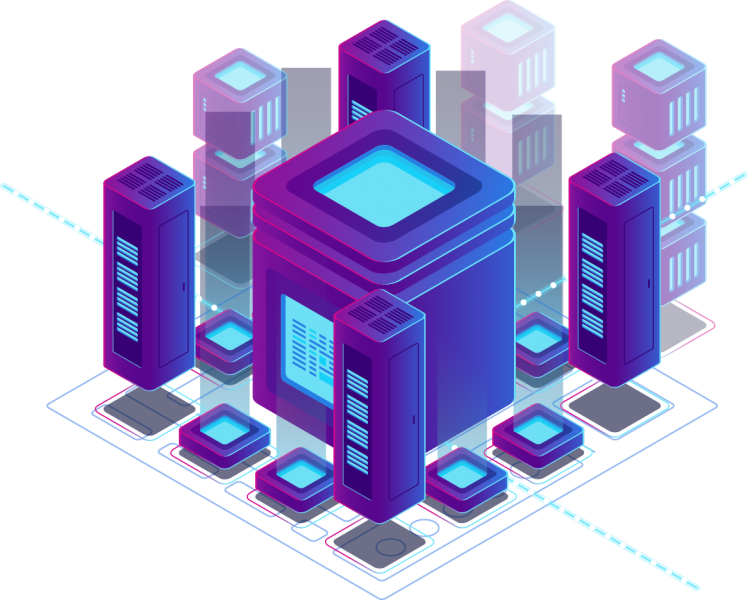

Included in All Web Hosting Plans, Inclusive Backup
- SSD drives for all plans: For more speed we use solid-state drives on all our web hosting plans.
- User apps auto updates: We make auto updates for WordPress and Joomla websites every year.
- Quality hardware: All infrastructure components are Data center Grade designed.
- Latest speed technologies: Enhanced performance with NGINX, HTTP/2, PHP7 and free CDN.
- Own firewall security rules: We wrote 800+ WAF rules to fix zero day vulnerabilities in the last 12 months.
- One click install scripts: We have 100’s of scripts available for quick installation though our control panel.
- Free SSL Certificate: We provide Free Let’s Encrypt SSL certificate with each web hosting account.
- The most stable platform: Top LXC technology, automated monitoring and daily account backup and website backup.
- 24/7 support: Our Support team is available via Email, Live Chat, or by Phone.
We Provide professional Web Hosting Services
OneHoster.com provides a vast array of tools to take your idea or business online today. From site building tools and templates, to our one-click application installer, you’ll find everything you need to launch your new website. Got questions? Our 24/7 Live Support team is here to help!
A Web Hosting Company That You Can Trust
What Can We Offer You?
Customer Service: Free support with all web hosting service plans, we go out of our way to provide our customers with service that can’t be found anywhere else. From billing to support, we take care of you.
Business Email ِAddresses: Instead of using the free e-mail service, you will get business e-mail addresses with the same domain name as your website. This will have a positive effect on your customers’ confidence in your brand.
Domain Name Registration: You will get a domain name registration for your website (.com, .net or .org) valid for one year. Any extra domain name extensions require separate fees, we can also offer you multiple domains for your website.
Website Hosting Service: For free! You will get excellent web hosting service for your website on OneHoster’s shared hosting servers, VPS hosting server or dedicated hosting servers, with high availability, security and backup.
Best Technical Support: You will focus on creating content for your business and we will do the rest for you, such as web hosting maintenance and web hosting backup. However we will provide a technical support via e-mail support or phone support.
There For You as You Grow: We are capable of handling all the web hosting needs for your growing business, from shared hosting for small businesses, to VPS hosting and Dedicated Servers for scaling and enterprise businesses.
Investments in Technology: Our data centers are Category A, PCI compliant. With advanced Smart Routing™ technology, advanced DDoS protection & premium bandwidth providers, we maintain 99.999% network uptime.
Commitment to Open Source: We have ongoing sponsorships to today’s most popular open source programs such as WordPress, Joomla, b2evolution, & PrestaShop. We support great software & developer communities.
Web Hosting Control Panel: We offer the latest cPanel control panel with all web hosting plans, cPanel is the web hosting control panel, or software that facilities the management of a web hosting server, developed by cPanel, LLC, an American corporation.
OneHoster is one of the best web hosting companies in Egypt, we offer many web hosting packages in Egypt and middle east like, cPanel storage hosting packages, cloud hosting, domain registration, dedicated servers solution, Email hosting, WordPress hosting, web hosting upgrades and hosting renewals to suit your requirements to host your website for small and medium sized businesses. OneHoster is also one of the top 10 website design companies, and top 10 digital marketing companies in Egypt and Middle east.
“OneHoster’s Team”
Advantages of Mobile Web Design
Mobile web have limitations but have also some advantages the biggest benefit that the user can access information from anywhere at any time, also the numbers of mobile devices is higher than the desktop so there is a big chance to access information from this devices than desktop.
There is some other advantage to use mobile web like make a call or send short message service (SMS) it seems simple but it’s great option for web site owner, imagine that you have a web site for fast food and your users can make online order, if you are a desktop user you will do this steps, open the web site select any meal that you want then fill a form with all your data, but if you are a mobile user you will just select your meal and simply use a link to call the restaurant to complete the order or simply send SMS to order this is an easy task that could done only to mobile users using the mobile code features for this.
OneHoster is one of the best web hosting companies in Egypt, we offer many web hosting packages in Egypt and middle east like, cPanel storage hosting packages, cloud hosting, domain registration, dedicated servers solution, Email hosting, WordPress hosting, web hosting upgrades and hosting renewals to suit your requirements to host your website for small and medium sized businesses. OneHoster is also one of the top 10 website design companies, and top 10 digital marketing companies in Egypt and Middle east.
“OneHoster’s Team”
Cloud Virtualization Types
Many-to-one virtualization enables the creation of virtual or logical resources from multiple physical resources. This is the core context of cloud computing in which multiple physical resources are grouped together to form one cloud. Virtualization refers to OS virtualization as administrators can implement it by VMware, Xen, or other hypervisor-based technologies. Virtualization is not cloud, rather an enabler for establishing and managing clouds. In the Cisco cloud concept, virtualization is extended to incorporate various types of virtualization, such as network, computer, storage, and services. Generally, there are five varieties of cloud services and four types of deployment approaches, Figure 1.1 illustrates these concepts.
Virtualization is useful for several purposes such as sharing a computer system among multiple users, isolating users from each other, and emulating hardware on another machine. Figure 1.2 illustrates the virtualization types.
Server virtualization
Hardware virtualization or server virtualization is the best known application for hardware virtualization. Server virtualization changes the rules by breaking the traditional model of one physical server playing host to a single operating system by creating several virtual machines on top of a single server using hypervisor technology. Computer hardware was designed to run a single operating system and a single application, this leaves most machines vastly underutilized. Virtualization lets the users run multiple virtual machines on a single physical machine, sharing the resources of that single computer across multiple environments. Figure 1.3 illustrates the differences between the physical server and the virtual server.
In a traditional server model, there is a single OS image for each machine, software and hard ware are tightly coupled, multiple applications often conflict, and there is a single IP address for each server. In virtualization, there is a separation of OS and hardware, OS and application contained in a single virtual machine (VM), applications are isolated from one another, hardware independence, and virtual IP address for each VM. Following are the advantages of server virtualization:
- Partitioning
- Single physical machine can run multiple operating systems on it.
- Divide the physical system resources among virtual machines.
- Each VM work independent and does not know the presence of the other.
- Management
- Failure of one VM does not affect other VMs.
- Each VM could be management separately and there is individual performance for each VM.
- Encapsulation
- The state of any VM can be saved in a file.
- Easy moving and copying VM files information.
- Flexibility
- Allows provisioning and migration of any VM to a similar machine on any physical server.
- Usage of multiple OS platforms, for example, Windows, Linux.
- Allows VM configuration changes without actually bringing the VM down.
Storage virtualization
Storage virtualization refers to providing a logical, abstracted view of physical storage devices. It provides a way for many users or applications to access storage without being concerned with where or how that storage is physically located or managed. Storage systems may use virtualization concepts as a tool to enable better functionality and more advanced features within and across storage systems. Storage virtualization enables physical storage to be shared across multiple application servers. Physical devices behind the virtualization layer can be viewed and managed as if they are one large storage pool with no physical boundaries. The storage virtualization makes multiple separate storage devices appear as one device
Virtualization hides the complex process of where the data needs to be stored and bringing it back and presenting it to the user when it is required. Storage Area Network (SAN) arrays use this concept of storage virtualization. SANs enables scalable and flexible storage resource allocation, efficient backup solutions, and higher storage utilization. Storage virtualization provides the following benefits:
- Resource optimization.
- Cost of operation.
- Increased availability.
- Improved performance.
- Simpler data migration and mobility.
- Development of a service catalog.
- Ability to monitor capacity utilization and performance.
- Signification cost savings.
Network virtualization
Network virtualization is the process of combining hardware and software network resources and network functionality into a single software based administrative entity for virtual network, or mapping two or more disparate networks into a single network. This concept enables the deployment of different architectures and protocols over a shared physical infrastructure and makes it look as if all remote networks are in a single place. The goal of network virtualization is to provide systems and users with efficient, controlled, and secure sharing of the networking resources. Network virtualization involves platform virtualization, often combined with resource virtualization, and it is true that the final product of network virtualization is the virtual network.
Virtual networks are classified into two broad types, external and internal. External virtual networks consist of several local networks that are administered by software as a single unit. The main components of classic external virtual networks are switch hardware and VLAN software technology. Examples of external virtual networks include large corporate networks and data centers. The internal virtual network consists of one system using virtual machines or zones that are configured over at least one pseudo network interface. These containers can communicate with each other as though on the same local network, providing a virtual network on a single host. The building blocks of the virtual network are Virtual Network Interface Cards or Virtual NICs (VNICs) and virtual switches.
Components of a virtual network
- Network hardware, such as switches and network interface cards (NICs).
- Network elements such as firewalls and load balancers.
- Networks, such as virtual LANs (VLANs) and containers such as virtual machines.
- Network storage devices.
- Network M2M elements such as telecommunications 4G HLR and SLR devices.
- Network mobile elements such as laptops, tablets, and cell phones.
- Network media, such as Ethernet and Fiber Channel.
It is possible to configure multiple virtual networks within a single network unit, for example a switch using VLANs. Figure 1.4 illustrates a system with three physical NICs without VLANs, the user would configure different systems to perform specific functions and connect these systems to separate networks. For example, Web servers would be connected to one LAN, authentication servers to another, and application servers to a third network. With VLANs and zones, the user can collapse all eight systems and configure them as zones in a single system. Hence, uses VLAN tags, or VLAN IDs to assign a VLAN to each set of zones that performs the same functions.
Service virtualization
In the cloud world where almost everything is a service, the thinking of cloud computing as the transformation of computing that brings together service orientation with distributed manageability combined with the economies of scale from virtualization is imminent. Service virtualization is a fundamental mechanism for delivering services. Service virtualization in data centers refers to the services such as firewall services for additional security or load-balancing services for additional performance and reliability. Service virtualization is considered as a method to emulate the behavior of specific components in heterogeneous component based applications such as service oriented architectures.
Service Oriented Architecture (SOA) is a software design and software architecture design pattern based on structured collections of discrete software modules, known as services that collectively provide the complete functionality of large software application. SOA allow easy cooperation of a large number of computers that are connected over a network. Every computer can run an arbitrary number of programs which is called services in a context that are built in a way to exchange information with any other service. Within the reach of the network without human interaction and without the need to make changes to the underlying program itself.
The virtual interface, often referred to as a Virtual IP (VIP), is exposed to the outside world, representing itself as the actual Web server, and manages the connections to and from the Web server as needed. This enables the load balancer to manage multiple Web servers or applications as a single instance, providing a more secure and robust topology than one allowing users direct access to individual Web servers. This is a one-to-many virtualization representation. One server is presented to the world, hiding the availability of multiple servers behind a reverse proxy appliance.
OneHoster is one of the best web hosting companies in Egypt, we offer many web hosting packages in Egypt and middle east like, cPanel storage hosting packages, cloud hosting, domain registration, dedicated servers solution, Email hosting, WordPress hosting, web hosting upgrades and hosting renewals to suit your requirements to host your website for small and medium sized businesses. OneHoster is also one of the top 10 website design companies, and top 10 digital marketing companies in Egypt and Middle east.
“OneHoster’s Team”