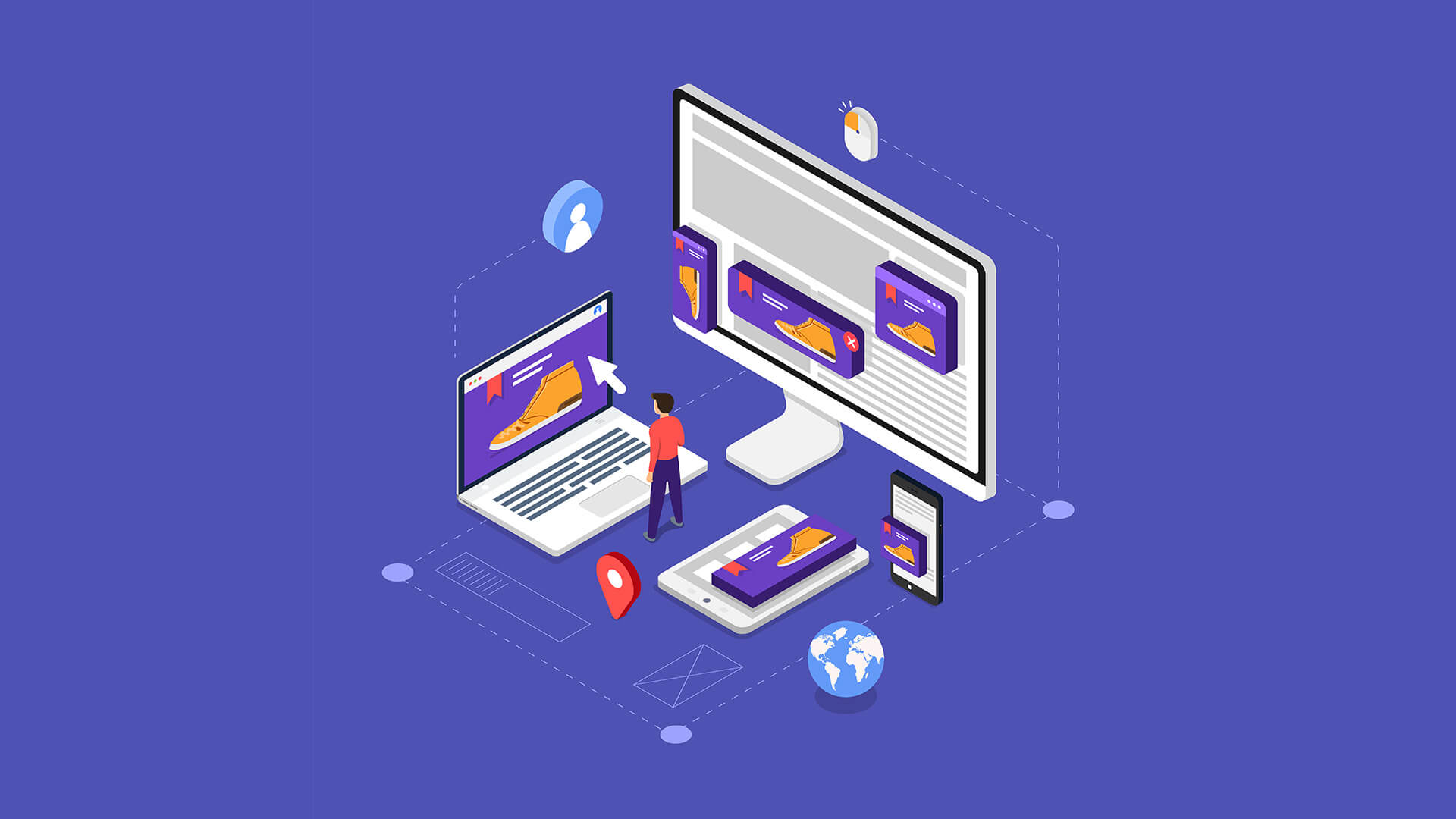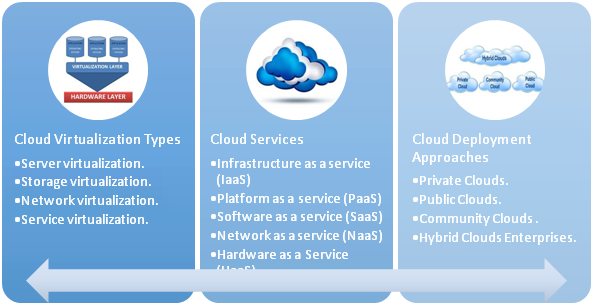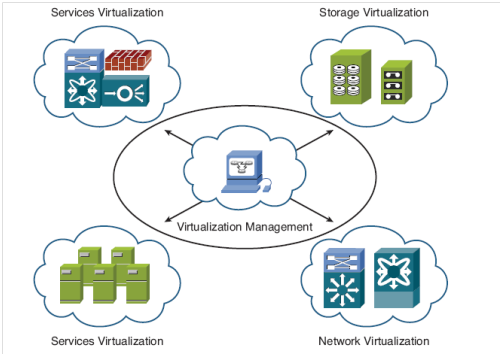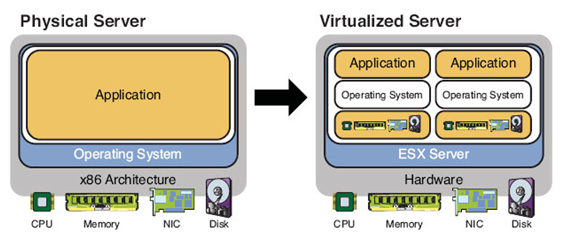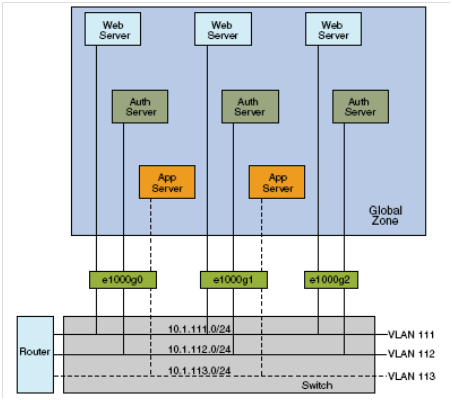OneHoster’s Services Includes
OneHoster has a stable structure for web hosting, web design, web development, digital marketing and graphic design. Our services have been recognized internationally through providing real services for our clients all over the world and independent end users.
OneHoster will offer you the effective online marketing to get more potential customers, we have a digital marketing strategy built on the idea of rapid growth, using innovative, scalable and cost-effective digital marketing technologies that make them suitable for all business categories.
Our Services Include
Web Hosting and Web Solutions:
- Domain Name registration.
- Web Hosting.
- Web Design and Web Development.
- E-Commerce Solutions.
- Digital Marketing Solutions.
- Search Engine Optimization (SEO).
- Customizable Web Applications such as Photo Albums, Discussion Forums, Helpdesk systems and Application Localization.
Graphic Design and Printing:
- Corporate identity and image building.
- Graphic design (Logo design, stationery design, promotional materials, banners design and exhibition tools).
- Marketing, promotion and advertising solutions.
- Events Services.
- News papers and magazine ads.
- Packing design (labels, bags, boxes and stickers).
- Software and applications design.
- Illustration.
- Annual reports design and printing.
- Offset printing and Digital printing (outdoor -indoor).
Digital Marketing:
- SEO (Search Engine Optimization).
- Social Media Advertising.
- Email Marketing.
- SEM (Search Engine Marketing).
- Content Marketing.
- Website Design & Development.
Multimedia and Photo shooting:
- Promotional Multimedia CDs.
- Video presentations.
- Professional photo shooting.
- Image modifications and editing.
What are you waiting?
Grow your business, get more customers and beat your competition!
We offer many marketing tools and advertising services for all clients in Egypt and Middle East. Increase your sales with OneHoster “your partner in success”.
Click here and contact OneHoster, and we will respond to you with a proposal within 24 hours:
OneHoster is one of the best web hosting companies in Egypt, we offer many web hosting packages in Egypt and middle east like, cPanel storage hosting packages, cloud hosting, domain registration, dedicated servers solution, Email hosting, WordPress hosting, web hosting upgrades and hosting renewals to suit your requirements to host your website for small and medium sized businesses. OneHoster is also one of the top 10 website design companies, and top 10 digital marketing companies in Egypt and Middle east.
“OneHoster’s Team”
How to Choose Best Web Hosting Provider, Tips for Choosing the Best Web Hosting Company, to Get The Best Web Hosting for Small Business or Medium Business
Business owners understand the value of creating good web content and they are finally beginning to understand the importance of developing a web site that is responsive for mobile users. But most of them ignore the importance of selecting a reliable web hosting company. When business owners take the time to select a reliable web hosting company, they ensure their website remains accessible and safe at all times. choosing a web host, based on something like pricing only, can produce disastrous results.
Choosing the best web host for your website can be a confusing process and not one you should take lightly. There are some important factors you should consider when choosing a web host. OneHoster.com will give you some tips for choosing the best web host, from researching speed and reliability to exploring security features.
Did you think what will happen if your website will down, when your website is down, it’s like having the door locked and the closed sign hanging at a brick-and-mortar business. Your customers can not enter your store to shop and you can not make money.
Websites are designed to allow customers to shop 24 hours a day. This doesn’t happen if your website is inaccessible. In August 2013, Amazon lost $66,240 per minute when the web site went down for more than 30 minutes.
How to avoid problems with your web host
Here are some tips that will help you choose the right web host, and avoid mistakes that can create big problems later.
- Know what kind of web hosting is needed: understanding the needs of your business can help narrow your web hosting options. Websites that receive a lot of daily traffic will likely not function well on a shared server because these servers are designed to accommodate a lot of small websites that have limited demands. If you plan to build a website that features video blogging, 24-hour live streaming and the ability for visitors to register and upload their own videos, your website would require more features than someone who just uses their website as a virtual resume.
- Avoid the new companies that can not handle growth: many new companies offer low prices hoping they will make up for it with a large influx of clients, when web hosting companies experience growth too quickly and they don’t have the resources to handle it, that creates problems for business owners like downtime, slow page loads, lost revenue, and negative effects on search rankings, most new hosting companies are not equipped to successfully manage that many clients at once. It’s best to stick with a more established company that can deal with growth without compromising their clients’ experience.
- Is there a backup plan: It doesn’t really matter why your website is down or why you have lost your website’s data, you need to know if the web hosting company you choose has a backup plan to help you recover just in case.
- Ask about security features: security breaches happen, make sure your web hosting company can provide secure sockets layer to safeguard your customer’s private information. This is an essential feature in providing customers with safe transactions and it should be a feature that’s provided by the web hosting company.
- Customer support: when you are researching web hosting companies, always look for a way to contact customer support. Can you find a quick and easy way to contact them via email, online chat, or 24/7 phone support?
- Don’t get stuck on price: when you are a new business owner with a limited budget, the web hosting company offering the lowest price might be very tempting, remember you get what you pay for. The cheapest price might just result in slow servers, poor customer service, constant downtime, and an association with thousands of unprofessional websites.
- How much traffic do you expect to receive each month? Be realistic, this will help determine how much resources you need, if you plan to grow your traffic over time, you may need a host that offers salability in their package offerings.
- What type of site will you be creating? for example, will you be working with WordPress or creating a static HTML website?
- What technical requirements will you require for your website? most coding languages like HTML and CSS don not have special requirements, but if you’re working with PHP, for example, you’ll need to find a host who can cater to that language.
- Do you need extra features: such as email hosting or an SSL certificate, be sure the host you choose offers what you’re looking for and at a reasonable rate.
- Is there SSD drives for all plans? For more speed web hosting companies use solid-state drives on all web hosting plans.
- Does they offer free SSL certificate? most web hosting companies provide Free Let’s Encrypt SSL certificate with each account.
- Own firewall security rules: does the web hosting company has wrote WAF rules to fix zero day vulnerabilities.
- Quality hardware: infrastructure components are Datacenter Grade designed.
- Type of control panel: is there a cpanel support, most web hosting companies offer cpanel with all plans, but some others not, be sure that this web hosting support cpanel web hosting.
Finally, be sure to look at the web hosting that is good for you, be sure also if the web hosting company will offer you add-ons and extra services or not, some hosts for example, does not give you extra email hosting, extra disk space. There’s a lot to consider when choosing a web host, and it all starts with knowing what your needs are so you can find the host best suited to you.
OneHoster is one of the best web hosting companies in Egypt, we offer many web hosting packages in Egypt and middle east like, cPanel storage hosting packages, cloud hosting, domain registration, dedicated servers solution, Email hosting, WordPress hosting, web hosting upgrades and hosting renewals to suit your requirements to host your website for small and medium sized businesses. OneHoster is also one of the top 10 website design companies, and top 10 digital marketing companies in Egypt and Middle east.
“OneHoster’s Team”
Mobile Web Best Practices
Developing a mobile web site could be not a hard task if you know what device you talk with and its screen size and use the best XHTML code it will be very easy to do it, the real problem comes when you want to ensure that its work well across different devices, adaptation sure help in this task but if you follow some check list it will give us best results.
Best Practices in delivering web content to mobile devices. The principal objective is to improve the user experience of the Web when accessed from such devices, there is much computation in the web to provide us with the best practice for creating a good mobile web site, and here is a list for some of them:
- W3C mobile best practices (http://www.w3.org/TR/mobile-bp)
- Luca Passani Global Authoring Practices for the Mobile Web (http://www.passani.it/gap)
- Making Small Devices Look Great (http://dev.opera.com/articles/view/making-small-devices-look-great)
- Best Practices in XHTML Design (http://developer.openwave.com/dvl/support/documentation/guides_and_references/best_practices_in_xhtml_design/index.htm)
- As W3C is the responsible organization to develop common standards for the World Wide Web so we will list some of mobile Web best practices that W3C tell us about.
- Ensure that content provided by accessing a URI yields a thematically coherent experience when accessed from different devices.
- Exploit device capabilities to provide an enhanced user experience.
- Take reasonable steps to work around deficient implementations.
- Carry out testing on actual devices as well as emulators.
- Keep the URIs of site entry points short.
- Provide only minimal navigation at the top of the page.
- Take into account the trade-off between having too many links on a page and asking the user to follow too many links to reach what they are looking for.
- Provide consistent navigation mechanisms.
- Assign access keys to links in navigational menus and frequently accessed functionality.
- Clearly identify the target of each link.
- Note the target file’s format unless you know the device supports it.
- Do not use image maps unless you know the device supports them effectively.
- Do not cause pop-ups or other windows to appear and do not change the current window without informing the user.
- Do not create periodically auto-refreshing pages, unless you have informed the user and provided a means of stopping it.
- Do not use markup to redirect pages automatically. Instead, configure the server to perform redirects by means of HTTP 3xx codes.
- Keep the number of externally linked resources to a minimum.
- Ensure that content is suitable for use in a mobile context.
- Use clear and simple language.
- Limit content to what the user has requested.
- Divide pages into usable but limited size portions.
- Ensure that the overall size of page is appropriate to the memory limitations of the device.
- Limit scrolling to one direction, unless secondary scrolling cannot be avoided.
- Ensure that material that is central to the meaning of the page precedes material that is not.
- Do not use graphics for spacing.
- Do not use images that cannot be rendered by the device. Avoid large or high resolution images except where critical information would otherwise be lost.
- Ensure that information conveyed with color is also available without color.
- Ensure that foreground and background color combinations provide sufficient contrast.
- When using background images make sure that content remains readable on the device.
- Provide a short but descriptive page title.
- Do not use frames.
- Use features of the markup language to indicate logical document structure.
- Do not use tables unless the device is known to support them.
- Do not use nested tables.
- Do not use tables for layout.
- Where possible, use an alternative to tabular presentation.
- Provide a text equivalent for every non-text element.
- Do not rely on embedded objects or script.
- Specify the size of images in markup, if they have an intrinsic size.
- Resize images at the server, if they have an intrinsic size.
- Create documents that validate to published formal grammars.
- Do not use pixel measures and do not use absolute units in markup language attribute values and style sheet property values.
- Use style sheets to control layout and presentation, unless the device is known not to support them.
- Organize documents so that if necessary they may be read without style sheets.
- Keep style sheets small.
- Use terse, efficient markup.
- Send content in a format that is known to be supported by the device.
- Where possible, send content in a preferred format.
- Ensure that content is encoded using a character encoding that is known to be supported by the target device.
- Indicate in the response the character encoding being used.
- Provide informative error messages and a means of navigating away from an error message back to useful information.
- Do not rely on cookies being available.
- Provide caching information in HTTP responses.
- Do not rely on support of font related styling.
- Keep the number of keystrokes to a minimum.
- Avoid free text entry where possible.
- Provide pre-selected default values where possible.
- Specify a default text entry mode, language and/or input format, if the target device is known to support it.
- Create a logical order through links, form controls and objects.
- Label all form controls appropriately and explicitly associate labels with form controls.
- Position labels so they lay out properly in relation to the form controls they refer to.
OneHoster offer many web hosting packages in Egypt and middle east like, cPanel storage hosting packages, cloud hosting, domain registration, dedicated servers solution, Email hosting, WordPress hosting, web hosting upgrades and hosting renewals to suit your requirements to host your website for small and medium sized businesses.
“OneHoster’s Team”
Pros and Cons of Cloud Computing
As with everything in the IT world, there are pros and cons and this burgeoning technology offers several advantages and disadvantages. Following is a list some advantages of cloud computing followed by the disadvantages.
Cloud computing advantages
- Improved performance: when the applications are run from the cloud, a better performance is expected and the computers running over cloud system will boot up faster and run faster, due to the fact that fewer programs and processes are loaded into memory.
- Increased computing power: users of the cloud can obtain the power of the entire cloud system, are not limited to the PC power, and can do tasks with the power of thousands of computers and servers.
- Unlimited storage capacity: cloud users will get virtually unlimited storage capacity that is not compared to the storage space of local PCs with the million of gigabytes that are available in the cloud.
- Lower cost computers for users: application runs in the cloud not on the desktop PC and the PC doesn’t need the processing power or hard disk space, thus cloud computing is lower priced, with smaller hard disks, less memory, more efficient processors.
- Lower IT infrastructure costs: no investment in large numbers of more powerful servers, companies will not have to purchase hardware equipment, this computing resources needs are easily handled by computers and servers in the cloud.
- Lower software costs: there is no need to purchase separate software packages for each computer, employees will use the desired application from the cloud, even if the cost of using cloud application is the same like desktop software, and it’s not, but the cost saving of installing and maintaining those programs on every desktop in the organization is great.
- Increased data safety: when using desktop computer, what will happen if the hard disk is crashed or destroyed? This will not happen in the cloud because if there is a storage crash in the cloud this will not affect the data that is automatically duplicated in the cloud storage, so nothing is ever lost.
- Improved compatibility between operating systems: If the network has a heterogeneous OS, like if the user wants a Linux machine to share data to Windows or Mac, users will not face these compatibility problems in cloud. The users can access the cloud from any platform and share or access any documents meaning the matter is the data not the OS.
- Improved document format compatibility: The document format compatibly of the OS will not exist in the cloud and all documents that are created or used are done through the cloud application resulting in no incompatible formats.
- Easier group collaboration: This is one of the most important advantages of cloud computing in which many users can access and share the same document at the same time. Group collaboration means faster completion of most group projects which enables access from different geographic locations.
- Removes the tether to specific devices: This is another important cloud computing advantage in which the users are not tied to a single computer or network. Moving to a mobile devices is welcome and there is no need to buy a special version of a program for a particular device. The users just need to save their documents on the cloud and could open them from any device everywhere.
- Latest version availability: cloud always will host the latest version of users documents and editing from anywhere will get the latest version.
- Instant software updates: An important advantage to cloud computing is that there is no choice between obsolete software and high upgrade costs. Cloud applications updates will done automatically and are available each time users access the cloud applications without paying for downloading an upgrades.
- Fewer maintenance issues: cloud computing greatly reduces both hardware and software maintenance for organizations of all sizes. For the hardware, if there is a fewer servers utilized in the organization, then the maintenance costs are immediately lowered, also the software maintenance can be reduced.
Cloud computing disadvantages
- Requires a constant Internet connection: it is impossible to work with the cloud without good Internet connection. If not available, the users will not be able to access their applications and documents and this is considered as one of the big disadvantage of cloud computing.
- Doesn’t work well with low speed connections: slow Internet connection such as dial-up services makes cloud computing painful and often impossible. Cloud applications require a good bandwidth to work and with a slow connection users will just be able to switch application pages not doing a real work.
- Can be slow: Cloud Web based applications can sometimes be slower than accessing a similar software program on the user’s desktop PC, even on a fast connection. The application interface on cloud have to be sent back to the cloud servers, unlike the traditional desktop application which run over the same PC, making it faster.
- Features might be limited: Web based applications is simpler than the full featured desktop based, and this is a main disadvantage of cloud. The normal users might like to work on desktop PC rather than jump to the cloud, and that’s why cloud applications today try to add more advanced features over time.
- Stored data might not be secure: The cloud users’ data is stored on the cloud storage and the problem is how to secure the cloud itself. The confidentiality of data is a very important issue to prevent unauthorized users gaining access to confidential data.
- What if the cloud loses your data: the data over cloud is unusually safe and the cloud storage implements a replication plan across multiple machines. However, if the users’ data is lost from the cloud, there is no physical or local backup, unless the users are periodically download their cloud data and keep local backup at their Desktops.
OneHoster is one of the best web hosting companies in Egypt, we offer many web hosting packages in Egypt and middle east like, cPanel storage hosting packages, cloud hosting, domain registration, dedicated servers solution, Email hosting, WordPress hosting, web hosting upgrades and hosting renewals to suit your requirements to host your website for small and medium sized businesses. OneHoster is also one of the top 10 website design companies, and top 10 digital marketing companies in Egypt and Middle east.
“OneHoster’s Team”
The Two Extremes of Mobile Applications
The foundation for a new era of computing model, which is called mobile cloud computing, comes from the combination of cloud computing, portable computing devices, wireless communication, location based services, mobile Web, etc.. The mobile devices allow the users to access an unlimited computing power and storage space within the mobile domain. There are many hurdles to overcome in mobile cloud computing. The existing cloud computing tools tackle only specific problems such as flexible virtual machine, managing parallelized processing on massive data volumes, and large data storage.
Mobile devices inherently have and will continue to have limited resources as processing power, memory capacity, display size, and input forms. These have been the forming factors of existing mobile application approaches. This is why mobile computing is characterized by severe resources constraints and frequent changes in operating conditions. To identify the fundamental challenges in mobile computing, many research are done in this area. The full potential of mobile cloud applications lies in between the following two extremes:
1. Mobile clouds native applications (offline applications)
This is the first model that most of the applications available for modern mobile devices fall into, which is often called “native applications”. The periodical synchronization between the client and backend system is the main issue here. This model acts as a fat client because the processing of the presentation and business logic layer is locally done on the mobile devices, while the data is downloaded from the backend system. Most resources are available locally on the fat client, rather than distributed over a network as is the case with a thin client. As with everything in computer world there are advantages and disadvantages, below are some of them.
Offline applications advantages:
- Have a good integration with device functionality.
- A full access to device features.
- Have a great performance optimized for specific hardware or multitasking.
- Even if there is no network connectivity, always have available capabilities.
Offline applications disadvantages:
- No portability to other platforms.
- Complex coding.
- Increased time to market.
- Developers need to learn new programming languages.
2.Web applications (online applications)
This application model requires that the connection between the mobile devices and the backend systems are available most of the time. This application type is based on the Web technology that is a powerful alternative to native applications in which the cross platform issues are solved. The advantages of this model overcome some of the disadvantages of the offline applications, but it also has some disadvantage.
Online applications advantages:
- Considered as multi platforms.
- Directly accessible from anywhere any time whenever there is connection.
- The learning curve required to start creating mobile applications is greatly minimized, because the knowledge of most Web technologies is currently widespread among developers.
Online applications disadvantages:
- Too much introduced latency for real time responsiveness.
- Device’s features access is limited such as camera or motion detection.
- Difficulties in handling complex scenarios that require keeping communication session for long period of time.
When accessing remote data and services, mobile clients could face problems like, wide variations, rapid changes in network conditions and local resource availability. The execution of current applications could be partitioned to happen on the device or on backend systems, because of this statically partitioned one partitioning model does not satisfy all application types and devices. The computation of clients and cloud has to be adaptive in response to the changes in mobile environments. Mobile cloud applications must react with dynamical adjusting of the computing functionality between the mobile device and the cloud depending on circumstances, in order to enable applications and systems to continue to operate in such dynamic environments.
Many researchers work on how could dynamically shift the responsibilities between mobile device and cloud. Some shown how to achieve that is by replicating whole device software image or offloading parts of the application, so the offloading can happen to some remote data center, nearby computer or cluster of computers, or even to nearby mobile devices, due to the unstable mobile environments. Many factors need to be incorporated in a cost model, and fast predictive optimizing algorithms decide upon the best application execution, thus for many years to come mobile cloud computing will become challenging research area.
OneHoster is one of the best web hosting companies in Egypt, we offer many web hosting packages in Egypt and middle east like, cPanel storage hosting packages, cloud hosting, domain registration, dedicated servers solution, Email hosting, WordPress hosting, web hosting upgrades and hosting renewals to suit your requirements to host your website for small and medium sized businesses. OneHoster is also one of the top 10 website design companies, and top 10 digital marketing companies in Egypt and Middle east.
“OneHoster’s Team”
Cloud Architecture
A massive network of servers or even individual PCs interconnected in a grid is the key of cloud computing. These computers run in parallel, combining the resources of each to generate super computing power. One of the primary benefits of cloud computing is a vast amount of computing power achieved from relatively low cost PCs and servers.
The collection of computers and servers that is publicly accessible via the Internet creates the cloud. This hardware is typically owned and operated by a third party on a consolidated basis in one or more data center locations. The machines can run any combination of operating systems. Cloud architecture is deceptively simple, although it does require some intelligent management to connect all those computers together and assign task processing to multitudes of users.
One of the primary uses of cloud computing is for data storage in which data is stored on multiple third party servers rather than on the dedicated servers used in traditional networked data storage. When storing data, the user sees a virtual server and it appears as if the data is stored in a particular place with a specific name. The place does not exist actually and it is just a nickname that is used to reference the virtual space from the cloud. The users data could be stored on any one or more of the computers used to create the cloud, as the cloud dynamically manage available storage space. But even though the location is virtual, the user sees a static location for the data and can actually manages the storage space as if it resides in his own PC. In addition, multiple copies of the same data are stored in the cloud servers. The duplication of the data are kept continually; so the cloud continues to function as normal even if one or more servers go offline or even crashes. Cloud computing solutions are made up of several elements, the clients, the data center, and the distributed servers, as illustrated by Figure 1.1.
- The client’s component
Is the first of the cloud components, and it could be described as the devices that the end users interact with to manage their information on the cloud. Clients are the exact same things that they are in the traditional computing. Clients fall into three main categories:
- Mobile devices which include PDAs or smart phones, like a Blackberry or an iPhone,
- Thin clients which are computers that do not have internal storage, but rather let the server do all the work then just display the information, and
- Thick clients which are regular computers using a Web browser like Firefox or Internet Explorer to connect to the cloud.
- The data center component
These are the collection of web hosting servers where the application to which the user subscribe is hosted. It could be a large room in the basement of a building or a room full of servers on the other side of the world that the user can access via the Internet. A growing trend in the IT world is software that can be installed allowing multiple instances of virtual servers to be used called virtualization servers.
- Distributed Servers
These servers don’t have to be housed in the same location, these servers are hosted in geographically different locations, and the cloud subscriber does even see that. These servers act as if they are single group right next to each other. This gives the service provider more flexibility in options and security. For instance, Amazon has their cloud solution in servers all over the world. If something were to happen at one site, causing a failure, the service would still be accessed through another site. Also, if the cloud needs more hardware, they need not throw more servers in the safe room they can add them at another site and simply make it part of the cloud.
OneHoster is one of the best web hosting companies in Egypt, we offer many web hosting packages in Egypt and middle east like, cPanel storage hosting packages, cloud hosting, domain registration, dedicated servers solution, Email hosting, WordPress hosting, web hosting upgrades and hosting renewals to suit your requirements to host your website for small and medium sized businesses. OneHoster is also one of the top 10 website design companies, and top 10 digital marketing companies in Egypt and Middle east.
“OneHoster’s Team”
Advantages of Mobile Web Design
Mobile web have limitations but have also some advantages the biggest benefit that the user can access information from anywhere at any time, also the numbers of mobile devices is higher than the desktop so there is a big chance to access information from this devices than desktop.
There is some other advantage to use mobile web like make a call or send short message service (SMS) it seems simple but it’s great option for web site owner, imagine that you have a web site for fast food and your users can make online order, if you are a desktop user you will do this steps, open the web site select any meal that you want then fill a form with all your data, but if you are a mobile user you will just select your meal and simply use a link to call the restaurant to complete the order or simply send SMS to order this is an easy task that could done only to mobile users using the mobile code features for this.
OneHoster is one of the best web hosting companies in Egypt, we offer many web hosting packages in Egypt and middle east like, cPanel storage hosting packages, cloud hosting, domain registration, dedicated servers solution, Email hosting, WordPress hosting, web hosting upgrades and hosting renewals to suit your requirements to host your website for small and medium sized businesses. OneHoster is also one of the top 10 website design companies, and top 10 digital marketing companies in Egypt and Middle east.
“OneHoster’s Team”
Cloud Virtualization Types
Many-to-one virtualization enables the creation of virtual or logical resources from multiple physical resources. This is the core context of cloud computing in which multiple physical resources are grouped together to form one cloud. Virtualization refers to OS virtualization as administrators can implement it by VMware, Xen, or other hypervisor-based technologies. Virtualization is not cloud, rather an enabler for establishing and managing clouds. In the Cisco cloud concept, virtualization is extended to incorporate various types of virtualization, such as network, computer, storage, and services. Generally, there are five varieties of cloud services and four types of deployment approaches, Figure 1.1 illustrates these concepts.
Virtualization is useful for several purposes such as sharing a computer system among multiple users, isolating users from each other, and emulating hardware on another machine. Figure 1.2 illustrates the virtualization types.
Server virtualization
Hardware virtualization or server virtualization is the best known application for hardware virtualization. Server virtualization changes the rules by breaking the traditional model of one physical server playing host to a single operating system by creating several virtual machines on top of a single server using hypervisor technology. Computer hardware was designed to run a single operating system and a single application, this leaves most machines vastly underutilized. Virtualization lets the users run multiple virtual machines on a single physical machine, sharing the resources of that single computer across multiple environments. Figure 1.3 illustrates the differences between the physical server and the virtual server.
In a traditional server model, there is a single OS image for each machine, software and hard ware are tightly coupled, multiple applications often conflict, and there is a single IP address for each server. In virtualization, there is a separation of OS and hardware, OS and application contained in a single virtual machine (VM), applications are isolated from one another, hardware independence, and virtual IP address for each VM. Following are the advantages of server virtualization:
- Partitioning
- Single physical machine can run multiple operating systems on it.
- Divide the physical system resources among virtual machines.
- Each VM work independent and does not know the presence of the other.
- Management
- Failure of one VM does not affect other VMs.
- Each VM could be management separately and there is individual performance for each VM.
- Encapsulation
- The state of any VM can be saved in a file.
- Easy moving and copying VM files information.
- Flexibility
- Allows provisioning and migration of any VM to a similar machine on any physical server.
- Usage of multiple OS platforms, for example, Windows, Linux.
- Allows VM configuration changes without actually bringing the VM down.
Storage virtualization
Storage virtualization refers to providing a logical, abstracted view of physical storage devices. It provides a way for many users or applications to access storage without being concerned with where or how that storage is physically located or managed. Storage systems may use virtualization concepts as a tool to enable better functionality and more advanced features within and across storage systems. Storage virtualization enables physical storage to be shared across multiple application servers. Physical devices behind the virtualization layer can be viewed and managed as if they are one large storage pool with no physical boundaries. The storage virtualization makes multiple separate storage devices appear as one device
Virtualization hides the complex process of where the data needs to be stored and bringing it back and presenting it to the user when it is required. Storage Area Network (SAN) arrays use this concept of storage virtualization. SANs enables scalable and flexible storage resource allocation, efficient backup solutions, and higher storage utilization. Storage virtualization provides the following benefits:
- Resource optimization.
- Cost of operation.
- Increased availability.
- Improved performance.
- Simpler data migration and mobility.
- Development of a service catalog.
- Ability to monitor capacity utilization and performance.
- Signification cost savings.
Network virtualization
Network virtualization is the process of combining hardware and software network resources and network functionality into a single software based administrative entity for virtual network, or mapping two or more disparate networks into a single network. This concept enables the deployment of different architectures and protocols over a shared physical infrastructure and makes it look as if all remote networks are in a single place. The goal of network virtualization is to provide systems and users with efficient, controlled, and secure sharing of the networking resources. Network virtualization involves platform virtualization, often combined with resource virtualization, and it is true that the final product of network virtualization is the virtual network.
Virtual networks are classified into two broad types, external and internal. External virtual networks consist of several local networks that are administered by software as a single unit. The main components of classic external virtual networks are switch hardware and VLAN software technology. Examples of external virtual networks include large corporate networks and data centers. The internal virtual network consists of one system using virtual machines or zones that are configured over at least one pseudo network interface. These containers can communicate with each other as though on the same local network, providing a virtual network on a single host. The building blocks of the virtual network are Virtual Network Interface Cards or Virtual NICs (VNICs) and virtual switches.
Components of a virtual network
- Network hardware, such as switches and network interface cards (NICs).
- Network elements such as firewalls and load balancers.
- Networks, such as virtual LANs (VLANs) and containers such as virtual machines.
- Network storage devices.
- Network M2M elements such as telecommunications 4G HLR and SLR devices.
- Network mobile elements such as laptops, tablets, and cell phones.
- Network media, such as Ethernet and Fiber Channel.
It is possible to configure multiple virtual networks within a single network unit, for example a switch using VLANs. Figure 1.4 illustrates a system with three physical NICs without VLANs, the user would configure different systems to perform specific functions and connect these systems to separate networks. For example, Web servers would be connected to one LAN, authentication servers to another, and application servers to a third network. With VLANs and zones, the user can collapse all eight systems and configure them as zones in a single system. Hence, uses VLAN tags, or VLAN IDs to assign a VLAN to each set of zones that performs the same functions.
Service virtualization
In the cloud world where almost everything is a service, the thinking of cloud computing as the transformation of computing that brings together service orientation with distributed manageability combined with the economies of scale from virtualization is imminent. Service virtualization is a fundamental mechanism for delivering services. Service virtualization in data centers refers to the services such as firewall services for additional security or load-balancing services for additional performance and reliability. Service virtualization is considered as a method to emulate the behavior of specific components in heterogeneous component based applications such as service oriented architectures.
Service Oriented Architecture (SOA) is a software design and software architecture design pattern based on structured collections of discrete software modules, known as services that collectively provide the complete functionality of large software application. SOA allow easy cooperation of a large number of computers that are connected over a network. Every computer can run an arbitrary number of programs which is called services in a context that are built in a way to exchange information with any other service. Within the reach of the network without human interaction and without the need to make changes to the underlying program itself.
The virtual interface, often referred to as a Virtual IP (VIP), is exposed to the outside world, representing itself as the actual Web server, and manages the connections to and from the Web server as needed. This enables the load balancer to manage multiple Web servers or applications as a single instance, providing a more secure and robust topology than one allowing users direct access to individual Web servers. This is a one-to-many virtualization representation. One server is presented to the world, hiding the availability of multiple servers behind a reverse proxy appliance.
OneHoster is one of the best web hosting companies in Egypt, we offer many web hosting packages in Egypt and middle east like, cPanel storage hosting packages, cloud hosting, domain registration, dedicated servers solution, Email hosting, WordPress hosting, web hosting upgrades and hosting renewals to suit your requirements to host your website for small and medium sized businesses. OneHoster is also one of the top 10 website design companies, and top 10 digital marketing companies in Egypt and Middle east.
“OneHoster’s Team”
Evolution of the Internet
The Internet is far more than just the World Wide Web. The Web was created in 1989 and became popular in the 1990s. In contrast, the Internet is a product of the1960s. The Internet is a vast network of networks that electronically connects millions of people worldwide. It was formed in 1968, when the U.S. Department of Defense’s Advanced Research Projects Agency (ARPA) funded what would become the first global computer network, the Advanced Research Projects Agency Network (ARPANET). ARPA later became the Defense Advanced Research Projects Agency (DARPA). The ARPANET allowed university and government engineers to research and work from any location on the network. ARPANET’s design featured multiple hosts and multiple connections among those hosts, which greatly reduced the chances of total network failure. There was no central hub, which would have created a point of vulnerability; rather, control was spread throughout the network. This decentralization resulted in a robust and reliable network that would continue to function even if some of the hosts were incapacitated.
In 1989, the Department of Defense decommissioned the ARPANET, and all the sites switched over to the National Science Foundation (NSF) network, called NSFnet. The NSF increased the number of supercomputers to five and added access to more networks, expanding the range of sites for businesses, universities, and government and military installations. The NSFnet, plus thousands of others, compose what has become the largest network of networks: the Internet.
The World Wide Web if the most important concept to remember is that the Web is not a network itself, like the Internet, but a set of software programs. These programs can be used on many different computer networks, including the Internet and your company’s computer network, the Web presents information through multimedia formats: graphics, sound, animation, and video. It employs several tools to provide a visual layout: hypertext links, browser software, and code structure.
The Web resembles an electronic library, and therefore each location or Web site is like a book. Each book has a contents page that directs you to the other pages in the book, as well as to all the other books in the electronic library. At the beginning of the internet these books are created using the Hypertext Markup Language (HTML), after a while there was another technologies that embedded with HTMLs along with interactive objects such as Java, JavaScript and VBScript can add extensive functionality to Web pages.
As we see in this brief overview for the evolution of the internet and the web, we notice that the web was first design to just provide information that could be accessed from desktop computers, in the early days of the web there was no mobile devices and there was no need to access it from such devices, but now a days when the mobile technology run very fast and when mobile become an important part of our daily life here accessing the Internet from mobile devices is becoming increasingly popular. Web access from mobile devices presents its own unique challenges, Mobile web users face a big problem that the majority of web content is tailored for desktop computers; there were many trials to solve this problem. The principal objective is to improve the user experience of the web when accessed from such devices.
Researchers try to find solution to make mobile web users able to run the web from their devices but they face many problem and they have to solve them, there was many problems that is related to the hard ware of the mobile devices like small display area, lower processor memory and many other limitations that we will discuss, and there is also some software problems like each mobile device run its own operating system and its web browser also, here in this thesis we will focus on the problem of different screen size and how can we adopt the web site to match this verity of screens.
There was much researches that was done in this area, some of them focus on how can we have two versions of each web site one for the desktop users and other for a mobile users and how the mobile version should be, some others focus on create only one version and have a small module that re-author the original web to have a new version that could match the mobile users, also there was some peoples say that we don’t have to make another version to match mobile we can run the desktop version if we don’t have much users for this web site.
OneHoster is one of the best web hosting companies in Egypt, we offer many web hosting packages in Egypt and middle east like, cPanel storage hosting packages, cloud hosting, domain registration, dedicated servers solution, Email hosting, WordPress hosting, web hosting upgrades and hosting renewals to suit your requirements to host your website for small and medium sized businesses. OneHoster is also one of the top 10 website design companies, and top 10 digital marketing companies in Egypt and Middle east.
“OneHoster’s Team”
Exceptional Performance for Improving Web Site Performance
Browsing Web site is an important example of client server model in the world, if you plan to create a web site you should know that the client browser will get a local copy of the desired page to your machine then render it from the local source, so if the page what the user want to show it is a large size user will go out and will not back again, this problem led us to design a very light page size, page size is the total of the page code and all its content like images, scripts, CSS and any content that the user will see it.
If we target a good exceptional performance for mobile web or even desktop user we must follow some practices for making web pages fast, Yahoo!’s exceptional performance team evangelizes best practices for improving web performance. They conduct research, build tools, write articles and blogs, and speak at conferences. Their best practices center on the rules for high performance web sites, the principal objective is to improve the user experience of the Web when accessed.
The Exceptional Performance team has identified a number of best practices for making web pages fast. The list includes 34 best practices divided into 7 categories:
Content
- Make Fewer HTTP Requests
- Reduce DNS Lookups
- Avoid Redirects
- Make Ajax Cacheable
- Post-load Components
- Preload Components
- Reduce the Number of DOM Elements
- Split Components across Domains
- Minimize the Number of iframes
- No 404s
Server
- Use a Content Delivery Network
- Add an Expires or a Cache-Control Header
- Gzip Components
- Configure ETags
- Flush the Buffer Early
- Use GET for AJAX Requests
Cookie
- Reduce Cookie Size
- Use Cookie-free Domains for Components
CSS
- Put Style sheets at the Top
- Avoid CSS Expressions
- Choose <link> over @import
- Avoid Filters
JavaScript
- Put Scripts at the Bottom
- Make JavaScript and CSS External
- Minify JavaScript and CSS
- Remove Duplicate Scripts
- Minimize DOM Access
- Develop Smart Event Handlers
Images
- Optimize Images
- Optimize CSS Sprites
- Don’t Scale Images in HTML
- Make favicon.ico Small and Cacheable
Mobile
- Keep Components under 25K
- Pack Components into a Multipart Document
OneHoster is one of the best web hosting companies in Egypt, we offer many web hosting packages in Egypt and middle east like, cPanel storage hosting packages, cloud hosting, domain registration, dedicated servers solution, Email hosting, WordPress hosting, web hosting upgrades and hosting renewals to suit your requirements to host your website for small and medium sized businesses. OneHoster is also one of the top 10 website design companies, and top 10 digital marketing companies in Egypt and Middle east.
“OneHoster’s Team”