How To Create An FTP Account In CPanel?
cPanel is a commercially available and popular Linux for managing all aspects of a web hosting account.
You need an website. When you sign up for a web hosting plan, an FTP account is created by default. If you want more, however, you can create multiple FTP accounts. Additional FTP accounts are required when you want to give someone else access to your files without sharing with them your cPanel login details.
To create a new FTP account, you should follow these steps
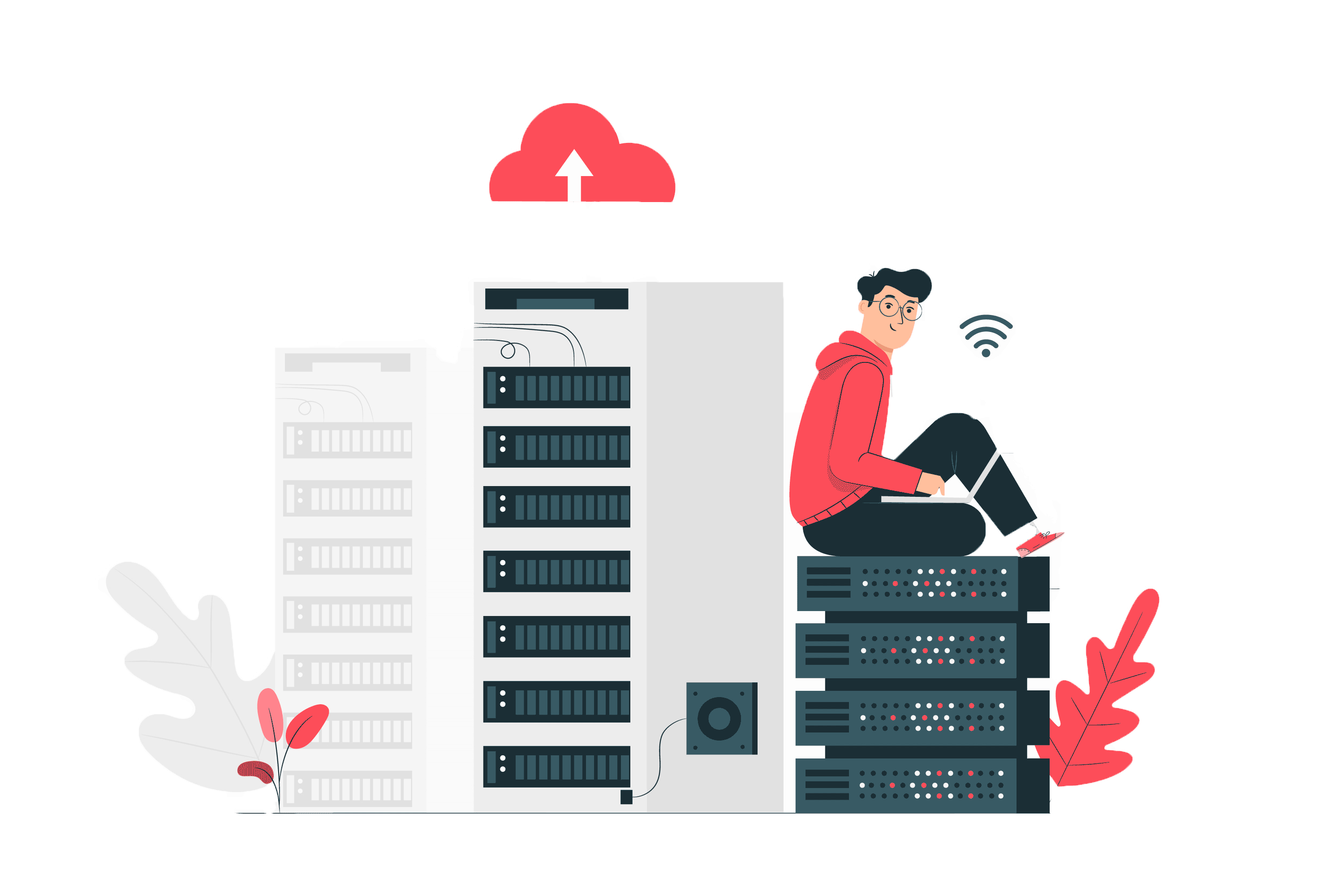
Log in to your cPanel.
In the Files section, click on the FTP Accounts icon.
Enter a new login and password.
Confirm the password by entering it again.
Click the Create FTP Account button.
You’ve successfully created an additional FTP account which you can share with another user.
