How To Create An Addon Domain Name In CPanel ?
cPanel is a commercially available and popular Linux for managing all aspects of a web hosting account.
Depending on the type of web hosting plan you’ve signed up for, you can host multiple websites. The Addon Domains feature in your cPanel account enables you to link (or redirect) a new domain name to a subdirectory on your website.
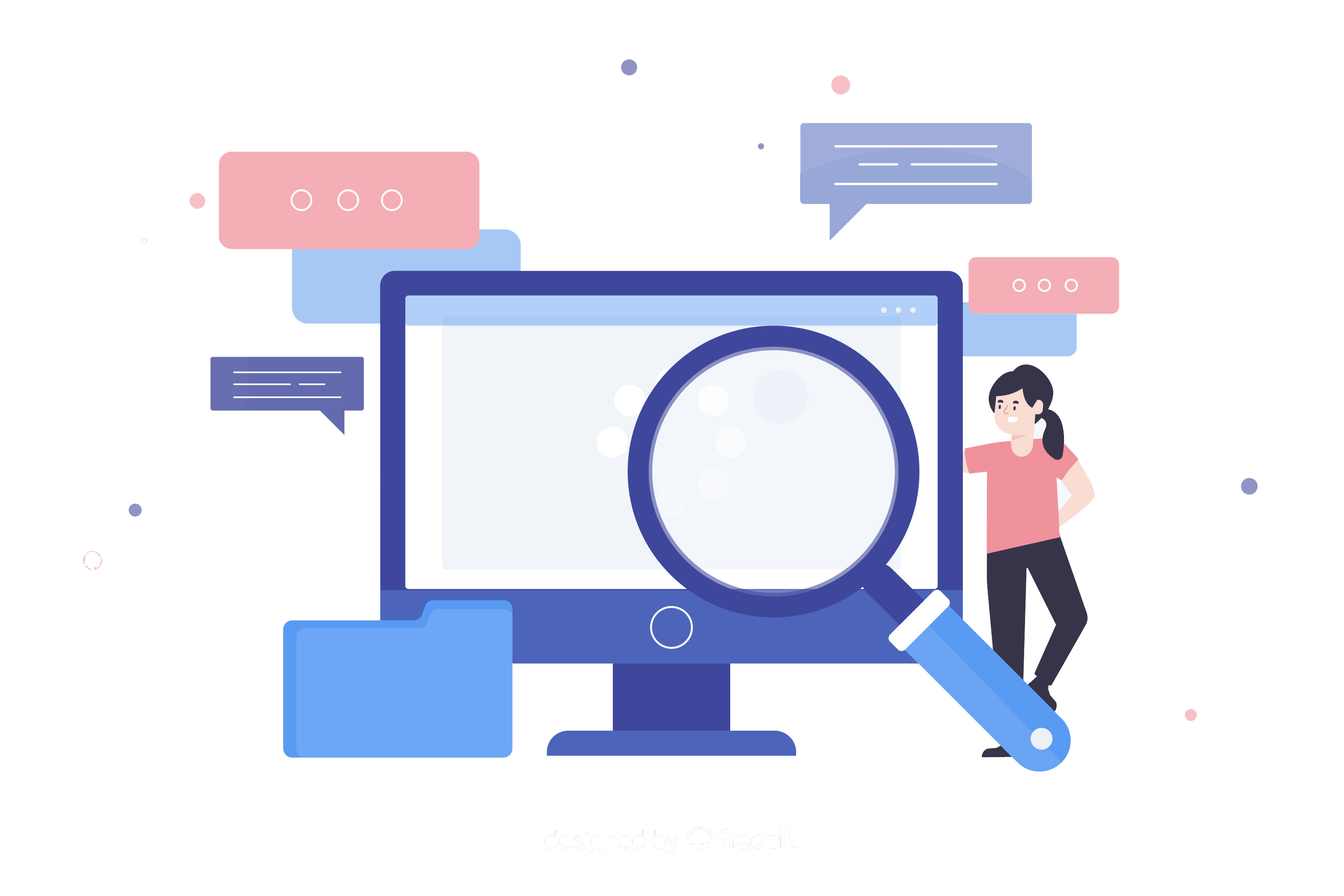
Log in to your cPanel interface.
In the Domains section, click on the Addon Domains icon.
Enter the new domain name.
Enter a username.
Enter a password.
Enter the password again for confirmation.
Click the Add Domain button.
You’ve successfully created an addon domain name, along with an FTP account which is created automatically. If you want to manage the files for the addon domain, you can do it through File Manager (Home >> Files >> File Manager).

