How To Change Your cPanel Password?
The password to access cPanel should be changed from time to time for security.
If you have a single dictionary word or a quite familiar item name as your password, your cPanel account will run the risk of being compromised.
Therefore, always remember to choose a password which contains alphanumeric characters so that it can’t be easily guessed.
To change your cPanel password, follow the steps given below:
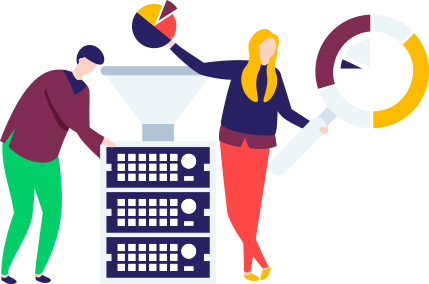
Log in to your cPanel account.
In the Preferences section, click on the Change Password icon.
Enter your existing (or old) password.
Enter your new password.
Confirm your new password by entering it once again.
Click the Change Your Password Now button.
You’ve changed your cPanel password successfully.
